Izzakko: The Gift
Izzakko in collaboration with Appreciation Token just airdropped some NFTs to her collectors as an Easter gift.

Izzakko in collaboration with Appreciation Token just airdropped some NFTs to her collectors as an Easter gift.
Izzakko, Izz for short, is a 20 year-old multi-media artist from the Bay Area, creating visually vibrant works that seek to uplift the beauty of the Black community and illustrate the Black experience. She has always had a passion for art, with direction from her pastor Bishop Edwards and her parents who guided her through business. In 2021, she established her own business creating and marketing her work to the world. Her work has drawn acclaim from her peers and her patrons for its subtlety, range, and uniquely expressive use of color and contrast. Izz's Clientele includes Michaela Coel, Vogue Singapore, Adidas, and more. Check out her portfolio here.
Appreciation Token is a protocol to help you add utility to your blockchain project. We can help you reward your community with ERC20 airdrops, NFT airdrops, physical merchandise, metaverse wearables, companion NFTs, and much more.
Appreciation Token can help you with:
- Analytics - figure out what consists of a project's community and whom to reward
- Asset Creation - what is it that your community will be getting
- Distribution - distribute your assets across a large list of wallet addresses instantaneously, or create a claiming portal on your website.
For Izz, Appreciation Token helped with analytics of her various collections spread over multiple platforms, and then distribute them.
This is a surprise collection for all of my collectors that has every supported me in art journey. I want to give a super huge thank you for continuing to make my dream a reality.



You can view the collection on Opensea here.
Unhiding your NFTs
If you've received an airdrop, but can't view it, this guide will help you.
Step 1 would be to ensure that you're connected to the Polygon Mainnet. If your Metamask wallet doesn't have the Polygon Mainnet added in, you can follow this to add it in:
Setting up Metamask for Polygon (Matic Network)
Polygon is a protocol and a framework for building and connecting Ethereum-compatible blockchain networks.
Switch the connected blockchain by clicking on the tab saying Main Ethereum Network, we need to add the Matic network.
Scroll down until you find Custom RPC.
Enter in the Matic Mainnet settings as follows:
- Network Name: Polygon
- New RPC URL: https://polygon-rpc.com
- ChainID: 137
- Symbol: MATIC
- Block Explorer URL: https://polygonscan.com/
Here’s a video to refer to in case you’re stuck: https://youtu.be/n7soGR0AtWs
If you're on the correct network and still can't see it, it could be because Opensea has put it into the hidden section of your profile. To unhide it, follow this:
1. Log in to your OpenSea profile with your wallet. Make sure you choose the right wallet, and that within your wallet you’re on the right account.
2. Navigate to your profile page on the top right if not already there. On the middle left of the page, select hidden. You will see your private NFTs.
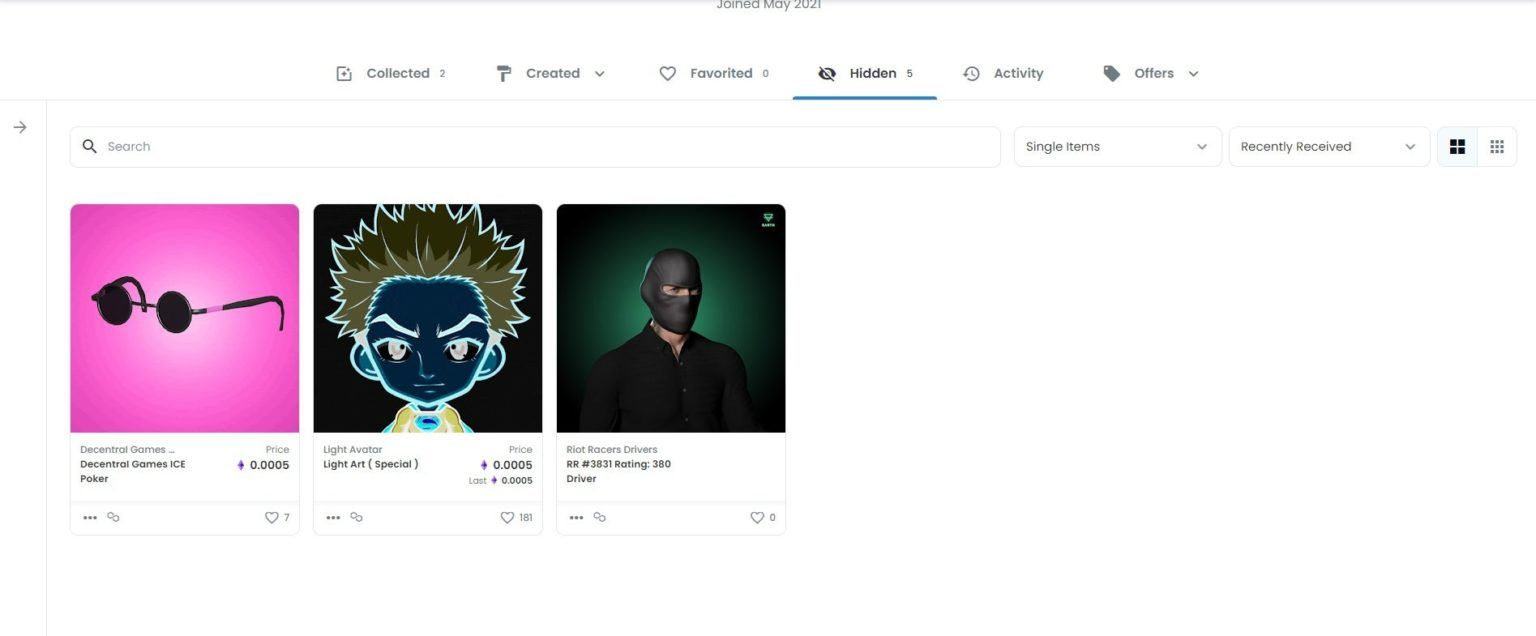
3. Select the three dots on the NFT piece you’d like to unhide. You’re brought to selection mode, where you’re able to select multiple other NFTs to hide if you wish.
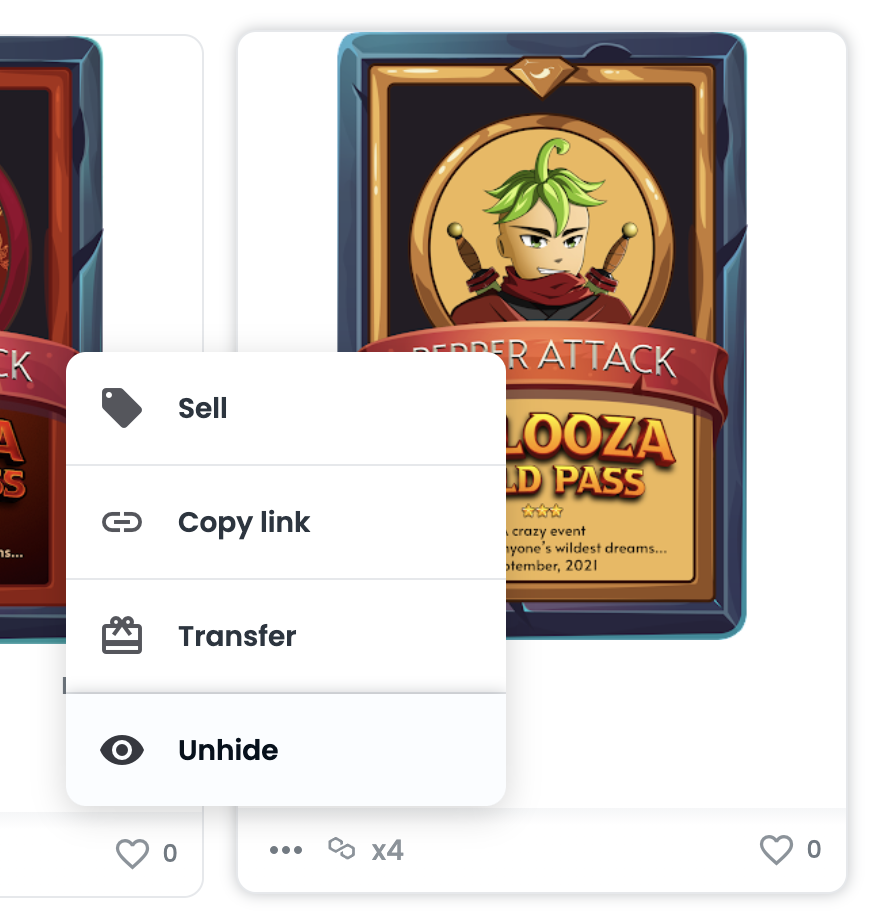
4. Confirm by selecting the unhide button on the bottom right.
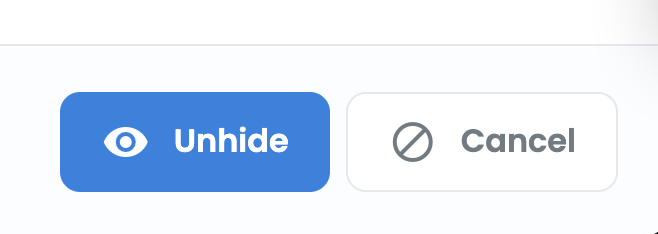
Voila! your NFTs will now be publicly viewable.
You can reach out to Appreciation Token for your own community
Email: contact@incepthink.com
Twitter: @AppreciationTok
Website: www.appreciation-token.com
Telegram: @incepthink