Appreciation Token - Alphabetty Doodles

Send an Appreciation Token to your community to show how much you appreciate them!
Appreciation Token is a protocol to help people add utility to their projects. It is a way to keep your community engaged via subsequent airdrops, tokens, 3D printed items, physical products, companion NFTs, metaverse wearables and much more. Check out all the capabilities of Appreciation Token at https://www.appreciation-token.com/
The three facets of appreciation are:
- Analytics
Finding out who and what constitutes your community is key, our in depth analytics gives you: Top holders by volume, Every wallet address associated with your smart contract, Current holders and amounts, Diamond Hands (people who buy and have never sold) - Asset Creation
Creating the perfect asset requires experience and technique, chose the best option from our in-house expertise in GLB files, 3-D printing, or something simple that we co-create such as colouring books and posters. Don’t forget to chose your perfect custom beat from our library of composed music to add more value to your NFT. - Distribution:
Save on gas costs by using our contract to distribute across a large list of wallet addresses, or simply create a claiming portal on our website. Layer 2 solutions are always an exciting option as well.
There’s quite a bit more to this! If you would like to learn more about how Appreciation Token can benefit your project and its community, reach out @AppreciationTok on Twitter.
Unhiding your NFTs
If you've received an airdrop, but can't view it, this guide will help you.
Step 1 would be to ensure that you're connected to the Polygon Mainnet. If your Metamask wallet doesn't have the Polygon Mainnet added in, you can follow this to add it in:
Setting up Metamask for Polygon (Matic Network)
Polygon is a protocol and a framework for building and connecting Ethereum-compatible blockchain networks.
Switch the connected blockchain by clicking on the tab saying Main Ethereum Network, we need to add the Matic network.
Scroll down until you find Custom RPC.
Enter in the Matic Mainnet settings as follows:
- Network Name: Polygon
- New RPC URL: https://polygon-rpc.com
- ChainID: 137
- Symbol: MATIC
- Block Explorer URL: https://polygonscan.com/
Here’s a video to refer to in case you’re stuck: https://youtu.be/n7soGR0AtWs
If you're on the correct network and still can't see it, it could be because Opensea has put it into the hidden section of your profile. To unhide it, follow this:
1. Log in to your OpenSea profile with your wallet. Make sure you choose the right wallet, and that within your wallet you’re on the right account.
2. Navigate to your profile page on the top right if not already there. On the middle left of the page, select hidden. You will see your private NFTs.
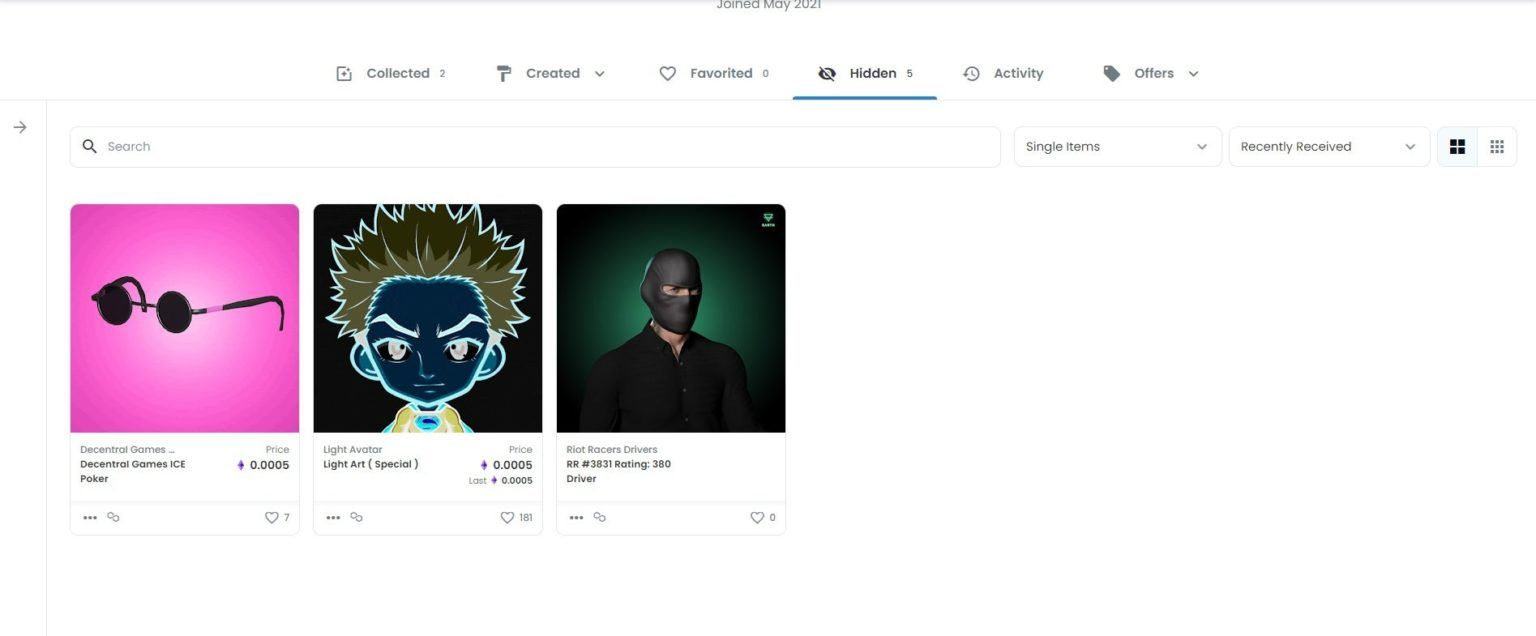
3. Select the three dots on the NFT piece you’d like to unhide. You’re brought to selection mode, where you’re able to select multiple other NFTs to hide if you wish.
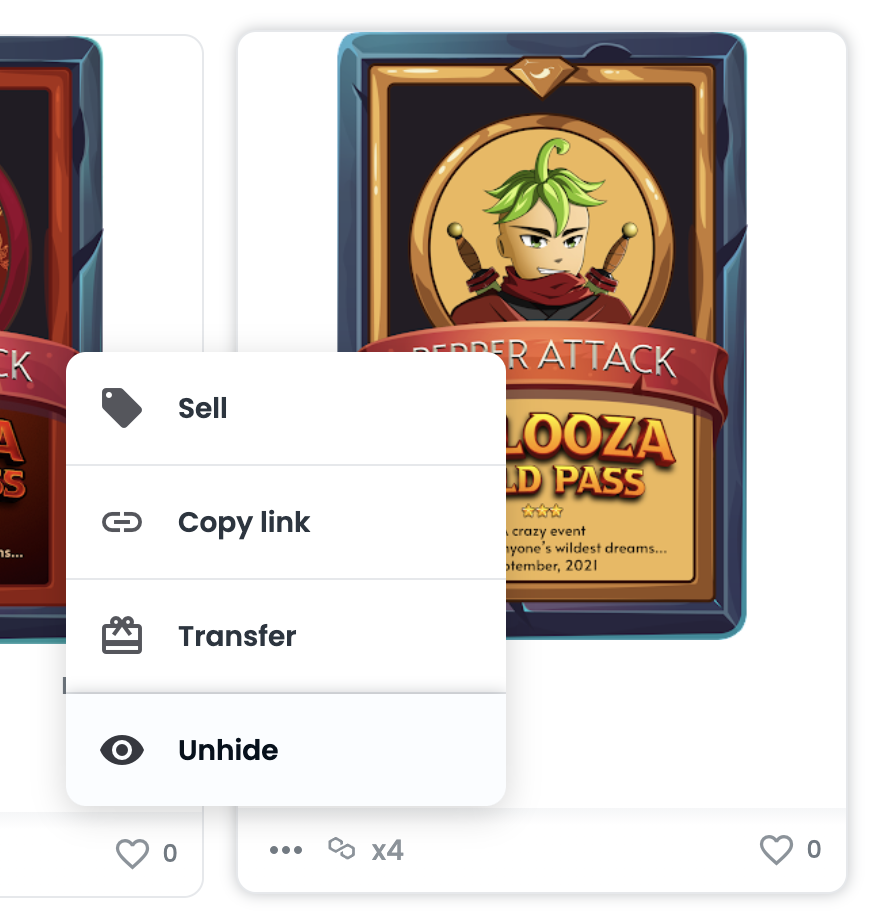
4. Confirm by selecting the unhide button on the bottom right.
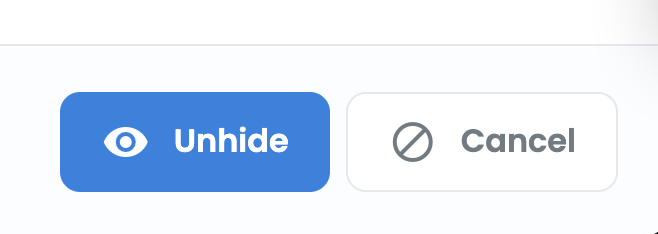
Voila! your NFTs will now be publicly viewable.
Alphabetty Doodles' Easter Drop
Alphabetty Doodles just completed their Easter drop, where every Alphabetty Holder was airdropped an NFT with a colouring book as unlockable content. In addition to this, all The Seagull Finds His Talent holders who also held Alphabetty Doodles were airdropped colouring books.